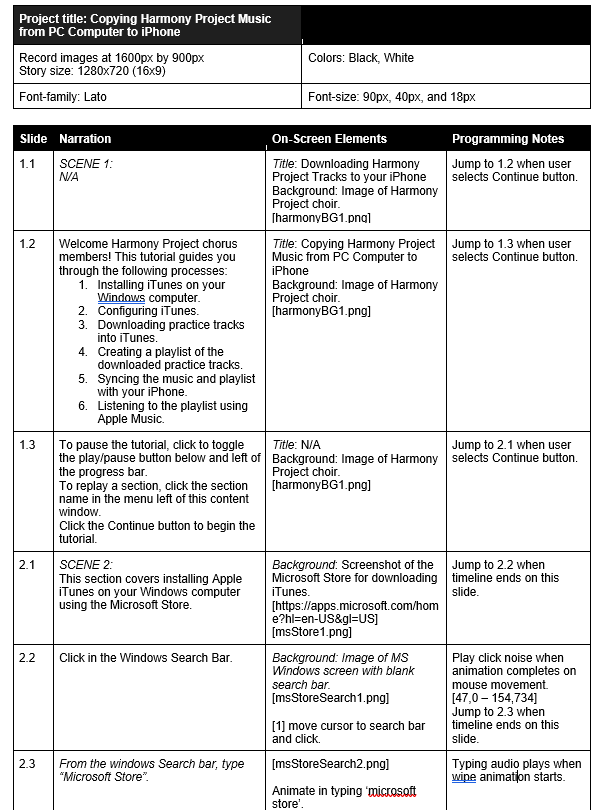Harmony Project Software Simulation
How to download music tracks, add to iTunes,
create a playlist and sync with an iPhone
I designed this software simulation to assist Harmony Project chorus members with the steps to download MP3 files to their Microsoft Windows computer, create a playlist and synchronize with an iPhone so that they can listen to all the songs without having to manually launch each track.
Responsibilities:
Instructional Design, Storyboarding, Graphic Design
Tools Used:
Articulate Storyline 360, SnagIt, Affinity Photo 2, Google Docs
Compliance:
While you cannot test the accessibility of this project in Google API, my projects are WCAG2.1 compliant.
The Problem:
Harmony Project provides the music tracks for choir members, but does not have documented steps for assisting them with how to get the music on their phones or solve the problem of having to play each song manually. This has been a problem and has been a common request for a number of years.
The Solution:
After successfully resolving the problem for myself, I wanted to create and provide a step-by-step online tutorial that both shows and tells people who may not be overly technical how they can download and get the songs on their phone in addition to playing all the tracks with the touch of a button.
My Process:
I drew on the ADDIE framework to design and develop this software simulation. I developed this explanation video around personal experience and input from other chorus members. I used storyboarding, Articulate Storyline 360 and SnagIt to bring this simulation together.
Text-based Storyboard excerpt: